-
Posts
1064 -
Joined
Content Type
Profiles
Forums
Gallery
Posts posted by Rich_Winsor
-
-
That's nice Rich. I tried to do some mechanical pipes once and found it was difficult to get all the pieces aligned. Where did you get the 90's and T's, and how did you align the pieces?
I found the fittings on 3D Warehouse under pipe fittings.
They had several sizes and included alignment marks
which they claimed would facilitate making the connections.
It all looked good on paper but when I imported the symbols
they wouldn't perform as advertised. It took a lot of blood,
sweat and tears and lots of tweaking X, Y & Z coordinates
to line things up. Luckily I only had to do one branch and
then mirror it to the other side or I might still be pecking
away. I don't know what the deal with 3D Warehouse is.
Everybody says go there and every time I do I have some
type of problem with the imported symbols. I think it's about
time I take the bull by the horns and put some serious study
into rolling my own.
-
-
-
-
Well, I don't know if this thread is closed or not,
but I will cast my vote for a decent search feature
for the Library Browser. Seriously, I just did a search
for a mailbox. How hard can that be? You can
enter any combination of the word, upper case
or lower case, singular or plural, hyphenated or
two word and you will get the same result. Zip,
Zilch, Zero, Nada. You can enter simply an "M"
and scroll thru the dozens of items listed but you
won't find a mailbox. In fact after you enter the
first three letters you will get no results to scroll
thru at all.
Yet they are there. Maybe the question should be
just what can you find using the search feature?
-
Here you go Robert.
Be advised that reverse engineering my
plans can lead to severe mental anguish.

-
Thank you Scott !! I enjoyed that, despite being nobody important.
 :0
:0He's a real Nowhere Man
Sitting in his Nowhere Land
Making all his nowhere plans for nobody
-
For what its worth I had occasion to revisit this topic
as I needed to model a culvert that was slightly more
sophisticated than just a pipe in the ground. I ran into
the same problem the OP had in that whenever I
lowered the culvert into the terrain it filled the hole in
the culvert. I experimented with Bill’s approach of
putting plugs in the ends of the hole but I couldn’t
make it work. However what did work for me was to
place the culvert into a terrain hole of the identical size.
Anyhoo… this is what I came up with.
-
-
Well then I guess I'm with Jintu on this one.
"God only knows"


-
-
Perry, what do you consider "a very large file" to be?
I did a 6 1/2 minute walkthrough of my 2 acre site plan
and the file size was a tidy little 390 MB. Sheesh! If I
continue to flesh out this plan the walkthrough might
not fit on a DVD. I'm a little confused by what you are
calling "screen capture videos". So what you are doing
is piecing together a series of individual screen shots
with a voice over as opposed to an actual animated
(for lack of a better word) video? Care to post a little
sample?
BTW, not to hijack the thread but this was my first foray
into using Dropbox and I must say that I am completely
underwhelmed by the experience. My crappy little 20
second 4.5 MB fly around file posted above displays
much better (crisp image and smooth as butter rotation)
with the Windows Media Player than it does when displayed
on the dropbox link. Is this one of those you get what you
pay for deals and since I didn't pay anything (i.e. free
version) I'm getting what I paid for? And oh yeah, that
annoying "sign up for dropbox" window that appears on
the link, am I right in assuming that it would go away if I
cough up the 10 bucks a month for the pro version?
-
Hey ARCBC30,
You can have the camera height change during the exterior fly by.
Here is a quickie. One complete 20 second revolution about the
structure starting at ground level (20") and finishing at 40'.
https://www.dropbox.com/s/2jlcr0ujddtlfeg/test%20walkthru-22.avi?dl=0
-
-
I was just messin' with ya Glen. I suspected there
was more to it which is why I put a question mark
after my original reply. The OP mentioned that he
wanted to rotate the plan and the terrain and the
tool in question does do that. Actually I may be the
second person to have actually used the tool. I used
it to rotate a long skinny site plan 90° so it would fit
the shape of my monitor. So far the only drawback
I have noticed is that I have had to rotate my sun
angle 90° also.
-
Well see, there you go. I knew it was a trick question.
Why on earth would anybody use the "Rotate Plan View"
tool to rotate the plan view?






BTW, I strongly advise not using my suggestions too.

-
Wow, how magnanimous. $200 off on a $14,500 rig
and a two week build time to boot. I won't go a penny
higher than 14K and I want it by Friday.

Seriously there have been several threads on this topic.
A search of the forums for "upgrades" will lead you to
some of them. This was one of the better ones.
-
-
I think the real problem here is that you are detailing in Solid Works.

This project is a non-denominational interdisciplinary undertaking.
The original concept was conceived with a #2 pencil on a sheet
of 8 1/2 x 11 graph paper. I took that original and deciphered it
with AutoCAD to get a workable as built and proposed floor plan.
Feeling the need for 3D details I started creating a 3D framing
model with SolidWorks. While this was fine for the type of details
pictured it was a laborious process which had me looking for a
better solution for producing a complete framing model. This led
to the purchase of Home Designer Pro. Now while Pro was
probably all the program I really needed for this project Chief
kept bombarding me with offers to upgrade to Chief Premier
until finally in a moment of weakness I caved in and bought the
whole enchilada. And that in a nutshell is how I arrived here.
-
GET BENT
Mind you that text looks like it could do with being curved upwards to match the doorway, you could use the "Bend it like Beckham" technique, which is obliviously too well known to require further explanation.
Beckham? ...... Beckham? Oh yeah, you mean Mr. Posh Spice.

There is another Beckham playing football now and last night he
gave new meaning to "Bend it like Beckham" with a catch that is
being called the greatest of all time by many.
PS. It's worth suffering thru the obligatory ad to see the shots.
-
Thanks guys, I need to process all that info but
I haven't seen anything yet to dissuade me from
continuing with the I-Beam approach. I figure if
worse comes to worse we can always designate
the great room as a hard hat only area and if the
ceiling does come down we'll just say that it was
San Andreas fault.

-
In the grand scheme of things it doesn’t amount to a hill of beans,
but for me this project has consumed my every waking moment for
the last 18 months. So here is the deal. To get any kind of a workable
floor plan in my farmhouse remodel project I need to replace a load
bearing wall with couple of steel I-Beams. What I’d like to know is
how I-Beams are customarily tied into a typical wall framed with 2x6
studs? In my situation I am dealing with an 8’ ceiling with a span of
about 18’ between 2 walls which are framed with 2x6 lumber. I’m
guessing that some sort of steel tubing with flanges welded on the
ends are customarily used to support the I-Beam but I see no reason
why a 4 x 6 wood beam wouldn’t do the trick. The I-Beams only weigh
12.5 lbs per foot as opposed to about 10 lbs per foot for a Douglas Fir
4 x 12. My plan is to jack the I-Beams up underneath the existing ceiling
joists and then support them with the 4x6 posts to carry the load to the
foundation. I have come up with a design which I think should do the
trick but I would be interested in feedback from anybody who might
have first-hand experience installing I-Beams. Because the ceiling is
relatively low (and I am relatively high, 6’ 6”) it is imperative that the
beams protrude down into the room as little as possible. This is why I
have decided on the steel I-Beam approach as opposed to a 4 x header
or some type of structural composite lumber beam. If I can pull it off I
should be able to encase the I-Beams in a soffit and have myself a poor
mans coffered ceiling.
Kindly peruse the attached thumbnails and let me know what you think.
-
Phew! Glad you got that sorted out CADman.
I imagine having your danglers clipped can be
a serious (and potentially painful) problem.

-
Don't get me started Curt. You can throw the bankers
in there with the politicians. They are all thick as thieves,
that bunch. My wonderful financial institution recently
tried to stick a $20 service charge on my "high yield"
savings account. I had to explain to the bank manager
in a voice that everybody in the establishment could
hear, that if I allowed them to take that money out of my
account it would mean that I would have been better off
financially if I had kept the money in my mattress because
the annual percentage yield earned on that savings
account is 0.08. That's right, were not talking a meager
8 tenths of a percent, we're talking 8 hundredths of a
percent.
BTW, I went back about a week later and withdrew all
my funds from that bank and deposited them in the bank
across the street. When they asked why I was closing
my accounts I told them it was because I don't like
having an adversarial relationship with the people I'm
entrusting my money to. Of course I'm not getting a better
deal across the street but it still makes me feel better.















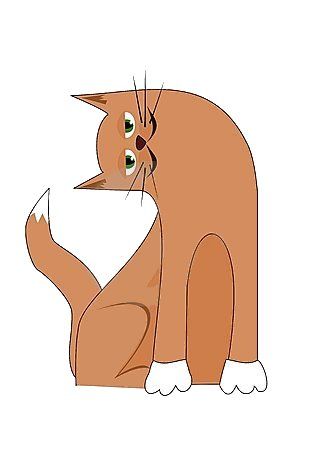











Time to Show YOUR GOODIES!
in General Q & A
Posted
Personally I don't know what the moaning and groaning
about the stairs tool is all about. I don't see anything
wrong with the stairs.
Here is an offering from my impossible construction
series of images I like to call "Watch Your Step".
This is a 100% genuine non-edited, non-retouched, non-exported for rework Chief generated image.