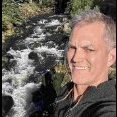-
Posts
35 -
Joined
-
Last visited
Reputation
4 NeutralAbout gravattedesign
- Birthday 08/13/1970
Profile Information
-
Gender
Male
-
Location
Louisville, Kentucky
-
Interests
Archtiecture, Residential Design, Hunting, Luthier, Billiards
Recent Profile Visitors
1949 profile views
-
SHCanada2, There isn't an option in X16 to delete the old files in the Project browser by right click menu. I also sort mine in a similar way... Attached is a screen shot of the "right Click Menu". I expect that these older files are somehow referenced in the LAYOUT file, which is when they are getting loaded/opened in the Project Browser. When the most recent plan file is opened the older plans are not loaded into the browser, which is a recent change. I have scrubbed the Layout File and do not see any references/sheet imports of these older files. Its a mystery still. Again , I appreciate your comments. Peace
- 5 replies
-
- referenced plan files
- referenced plans
-
(and 1 more)
Tagged with:
-
SHCanada2- Thank you for the response. My posted image shows that the referenced (unused plans = Intial-Jessee & REV3-Jessee) show up in the Reference Plan List and the Project Browser. These plans are old versions of the project. My goal here is to clean up the Project Browser with only the most recent Plan files for the project. Best regards,
- 5 replies
-
- referenced plan files
- referenced plans
-
(and 1 more)
Tagged with:
-
I have several earlier versions of plan files showing up in the Referenced Plan File of my latest revision. Is there a way to remove these older referenced plan files so they don't load and show up in the Project Browser? I am guessing that the more reference files loaded per CA session could affect performance. I have opened each referenced file to purge referenced plans with no success. Thank you for any insight.
- 5 replies
-
- referenced plan files
- referenced plans
-
(and 1 more)
Tagged with:
-
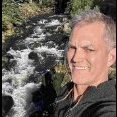
User Catalogue in Library Browser is gone/detached
gravattedesign replied to gravattedesign's topic in General Q & A
Gentlemen, Success! On both your recommendations. The "Preferences/General/Folders/User Library folder" was pointing to the installed default path. I found my previous User_Library.calib file in a custom folder that was established in X15. Double clicked on the *.calib file and all content was restored to X16 Library. I then changed the preferences/User Library Folder path to search my custom folder. Last part of process was included to aid in the exact method of recovery for anyone else that finds this helpful. Thank you again.- 4 replies
-
- 2
-

-

-
- user catalogue
- library browser
-
(and 1 more)
Tagged with:
-
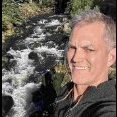
User Catalogue in Library Browser is gone/detached
gravattedesign replied to gravattedesign's topic in General Q & A
Pitman and DBCooper.. Thank you for the responses. I'll give both recommendations try and report back. Best regards,- 4 replies
-
- user catalogue
- library browser
-
(and 1 more)
Tagged with:
-
My User Catalogue suddenly was lost during a work session. X16 pro version. The content was migrated from X15 when X16 was installed. I do not have a screen shot of the error that occurred but there was a fail error that popped up, then the content was gone. Is there a way to reconnect a User Catalogue in the library browser? I opened X15 and the User catalogue is gone/disconnected there as well. Thank you for any help. Windows 10/64bit/CA-X16Pro Steve
- 4 replies
-
- user catalogue
- library browser
-
(and 1 more)
Tagged with:
-
Yes!! Thank you Chrisb222..I did at some point change the System Default Layer "Text, Notes" to "Text, Notes, Foundation" instead of copying the System layer and renaming the copy. Wow, excellent catch and thank you for understanding the question so clearly. Best Regards Chris.
- 4 replies
-
- 1
-

-
- file default settings
- default layer is not correct
- (and 3 more)
-
Tea Time, Thank you for responding. The pic I uploaded is the Active plan view edit window /"Notes" edit / Line Style/Layer. The Plot Plan Notes Default layer (with default box checked) is set to "Text, Notes, Foundation"...where is it getting this default, when the default box is checked? I hope that is a clearer explanation. Best regards,
- 4 replies
-
- file default settings
- default layer is not correct
- (and 3 more)
-
I recently noticed that the default layer for my Plot Plan Notes is not correct when the default box is checked. Where is the setting for changing the default layer for the default check box? Thank you for helping sort this out. Steve G.
- 4 replies
-
- file default settings
- default layer is not correct
- (and 3 more)
-
DB and para-cad, Thank you gentlemen for the advice. That does the trick with moving all the template sheet CAD to it's own layer and then Turning off the Layout Box and Label layers. Sometimes the best solutions are the simplest. Peace
- 4 replies
-
- labels
- layout box borders
-
(and 1 more)
Tagged with:
-
Assistance please. How can I set imported drawings from the PLAN FILE to have NO BOX BORDER and NO LABEL when sent to Layout?? I have to turn these off with every import to layout. Settings in layout doesnt help since the Template Sheet border in LAYOUT, 0 sheet, uses LAYOUT BOX BORDERS layer for default border line work for that sheet. Thanks for any help or insight for best practices. PIC attached of a recently imported Elevation (top Left) that illustrates the box border and Label
- 4 replies
-
- labels
- layout box borders
-
(and 1 more)
Tagged with:
-
Gene: Yes- a lot of text styles due to cleaning out CHIEF defaults and defining my own. Work in progress...Thanks for the advice. Regarding your suggestion: 1. Text size should match the scale of the drawing output to Layout... Correct? (E.G. 1/4" text style for 1/4" drawing scale). Been doing this for a while with CAD and that's the formula 2 I have corrected the scale of the layout box to match the scale of the Schedule text style- No change 3. I have checked that my schedule properties: Line Style= Correct layer; Text Style=Use layer for properties; Labels= Use Callout for label + Callout size= Calculate from text with these properties verified, even in the CAD detail Schedule the Label Numbers are larger than the text...This is where the snafu is happening, I believe OR What are the Label Callouts doing to the Text Style to enlarge the text to fill the Callout shape when it is the same as the text body of the note as defined by the the layer text style My Goal: to have Note text at 3/32" and Label Callouts at 1/8" printed across all scales. I believe I understand how to do this in text style setup. . I appreciate your time and response. Peace
-
At the request of DBCooper...attached is the plan file and layout file with the Note Schedule issues. CA X13 Pro Per Alchemyjim: Should the Note Label also show up as the same text style as the be controlled "Use layer as text Style" option? I do understand based on your recommendation that it may be a better approach to assign the Note label with it's own style since they typically show in plan as a bold font. Thank you good folks for the continued feedback. 23-0111-GRAVATTE DESIGN-RIVERS-PERMIT.zip