-
Posts
1928 -
Joined
-
Last visited
Content Type
Profiles
Forums
Gallery
Posts posted by Chrisb222
-
-
It's a great tool. For irregular shaped rooms, I place two or more boxes where they need to be to approximate the shape, and then delete those unneeded walls after conversion.
-
55 minutes ago, Kbird1 said:
I don't think anyone said to go all the way to final design did they?
Not trying to be a jerk, but...
5 hours ago, Kbird1 said:Basic Drawing Order PDF : _MHD CA Drawing Order Cheat Sheet.pdf 38.06 kB · 6 downloads
-
I disagree about building roofs last. Obviously, the look of the roof is important to the overall design, and it's driven by the floorpan. I usually have a split window or two screens showing the floor plan and the exterior 3D at the same time, with auto roofs running from the get-go. I want to see what the roof looks like as I go in case something about the floor plan is creating a goofy end result. Roofs and Foundations auto-build as soon as the exterior walls close.
I would never go all the way through Final Design without reviewing the roof. But that's just me...
-
2 hours ago, Tony-209 said:
I am a Revit user, and to draw a line we just click the start and click at the end, but CA does not have this option that I can see
For drawing lines by clicking points, enter Alt mode ( Edit menu > Edit Behaviors > Alternate ) then select the line tool and you can draw lines by placing consecutive clicks.
Instead of using the Edit menu, press the Alt key on the keyboard. Or, simply click with the right mouse button. With the right-click method you need to click-drag the first segment before clicking points for subsequent segments.
BTW, the right-click method also works when creating walls. It's called Continuous Draw Mode.
Since I use Macs and do not have the Alt key, I assigned hotkeys to toggle into Alt mode.
-
 1
1
-
-
19 hours ago, radllc said:
When I review plans, I do see it is very typical to show the full wall sizes rather than stud wall sizing on plans.
That's the opposite of my experience and practice. Everything I see and do displays rough framing on plans, not finished wall thickness.
19 hours ago, radllc said:Since the walls are drawn with wall materials on them, when placing a post, it is going to be off by 1/2" due to the material on the end cap of the wall
Not sure why you would be placing a post at the end of a wall. I assume you want a structural load-bearing post inside the wall, as part of the framing, but I have no problem manually placing a post against the framing at the end of a wall:
Maybe what you need to do is display your framing plan without showing the drywall, which again, is the common method in my experience:
19 hours ago, radllc said:Same for stairs, which are placed between bare studs; so there may be material on one side of the wall versus the other where the stairs is placed.
Here, it's common practice the allow 1/2" space between the stairs and any wall on either side. i.e., 38" wide staircase would be placed inside a 39" wide rough framing opening. That said, placing stairs between walls in Chief can be squirrelly sometimes.
-
I use Never Save because I often make temporary changes that I don't want saved, and I dont want to be prompted. If I make a permanent change, which is rare, I simply save it manually.
I also don't use the Remember Zoom option that you have checked. I had to turn that off while working on your plan because I prefer to switch between plan views without relocating.
-
 1
1
-
-
44 minutes ago, Ed_Orum said:
hmmm, ok trying again with the plan
Set your dimension default to "Use Layer For Text Style" and then in each Saved Plan View, select the appropriate text style in the Layer Display Options.
You can do the same for Plain Text, which follows a similar scheme as Dimensions, but Rich Text will not follow those same rules. You can have different sizes per SPV when you create Rich Text, but it won't change size when you switch views because it obeys a different algorithm.
-
8 minutes ago, Ed_Orum said:
Here is the plan.
34 minutes ago, Ed_Orum said:Then I duplicated the plan view, and gave it the name "1/8".
I don't see a Saved Plan View with "1/8" in the name....
-
1 minute ago, Ed_Orum said:
they will not operate independently of each other
They will, if properly arranged.
1 minute ago, Ed_Orum said:What did I do wrong?
Very difficult to pin down without more information. Especially a plan file. Otherwise just guessing.
-
6 minutes ago, scsibuddy said:
What are the differences between version X12 and version X15.
Vast, although Chief is subscription-only now for new purchases.
-
On 12/24/2023 at 7:23 PM, mtldesigns said:
As true as this is, if the wall is exactly at 24' 8 1/2", it would dimension that no matter the format. There's something else going on here.
Yes there is something else going on where the software is displaying something other than the desired and ACTUAL dimension value. Just to clarify and add more information as to what's happening and how to prevent it:
On 12/24/2023 at 2:41 PM, tsoftwerks said:I want the garage Y dimensions to be even to the 1/2", but when i manually enter them they always add 1/16th.
On 12/25/2023 at 2:53 PM, DBCooper said:I think that the reason your wall dimension does not show the correct value is because your walls were not drawn starting on the grid.
DB Cooper is correct, but just to expand on his explanation... When you use Grid Rounding, the software will ALWAYS make your dimension strings consistent across the segments. In other words, all of your dimension string value totals will match. If you have multiple dimension strings all referencing different points in the same area, like this quick example:
...the sum of all the strings will ALWAYS be equal.
The program uses a behind-the-scenes rounding grid to accomplish this consistency, based on your Smallest Fraction (or number of Decimal Places) setting in the Dimension Line Specification. If you're using Grid Rounding, but don't draw using Grid Snaps, actual distances between objects may be rounded oddly in order to make the displayed dimensions all result in the same total distance.
When you draw with Grid Snaps off, you place walls and objects in random locations to the tens or hundreds of thousandths. Say you place two parallel walls with Grid Snaps off. They may be 24' 8.52198701889" apart. But you want your dimension strings to ROUND to the nearest 1/8". So now the software must adjust the DISPLAYED dimensions to force them to round AND to add up to equal values, to prevent inconsistencies in your various dimension strings, which would cause errors in your plans.
This rounding grid aligns with the Snap Grid, which aligns with the Origin, so even though you may have your walls exactly 24' 8.5" apart, if they are off the grid by a few thousandths, and you're using Grid Rounding, the program must adjust something somewhere in order to produce consistent totals across the segments. This may result in your exact 24' 8.5" dimension changing to 24' 8 5/8". You are asking the program to ROUND ALL your dimensions, so even though this dimension doesn't require rounding, something has to give somewhere.
If you draw with Grid Snaps on, you won't encounter the program introducing an undesired rounding result because your drawn objects will be placed precisely on the rounding grid, and will already be in sync with your accuracy settings. That's why Eric's solution "worked" - because it realigned the drawing with the rounding grid.
It doesn't matter where on the origin you draw (although yes, closer to 0,0 is better). What matters is that you draw on the grid so that the software won't have to introduce weird results to make all the string totals match.
Hope this helps explain what's going on under the hood...

-
5 hours ago, Rich_Winsor said:
Are we here to learn
the program or only to be spoon fed solutions?
I get what you're saying, and largely agree, especially with how helpful Eric is. He's bailed me out many times and I'm grateful for that. But I see the other side too.
The post in question was definitely cryptic. I couldn't understand what the message was or how to use that information to learn how to solve the problem, and I really tried to. Do you understand it? Do you think it "teaches fishing"?
And yeah I like to be spoon fed.
 Sometimes I need an answer fast, and performing the work myself allows me to learn even if I'm given step by step instructions. But I think it's important that we do the actual work ourselves. That's why I give instructions, but never a fixed plan. "Here, I fixed your plan and attached it for you." THAT's where the spoon feeding goes too far IMHO.
Sometimes I need an answer fast, and performing the work myself allows me to learn even if I'm given step by step instructions. But I think it's important that we do the actual work ourselves. That's why I give instructions, but never a fixed plan. "Here, I fixed your plan and attached it for you." THAT's where the spoon feeding goes too far IMHO.
The end.
-
7 minutes ago, TCB_BdnMY said:
This wall here is what seems to be my main problem. Ive tried setting the wall type the same as the rest of my exterior walls but when i do it either stops at the btm roof line in the right wall type, or extends thru like this with a different wall type.
Changing the Wall Type does not override Material settings (that I showed in my s/s) when you have painted the walls. Have you painted the walls?
-
7 minutes ago, TCB_BdnMY said:
Thanks for this, i have that one figured out now, but for some reason the one on the lower side of the garage is still acting up. Would this have something to do with setting the proper wall type below roof intersections?
No. It appears you've been spray painting your walls. That wall's exterior materials are set as Drywall:
You can reset it to Default, but it then reverts to the vertical B&B siding:
-
3 minutes ago, winterdd said:
Reason?
Probably because of a point load over an opening, but it's not difficult to engineer. People just think it looks "wrong."
Proceed with fulfilling your client's request.

-
 1
1
-
-
1 hour ago, AbeLopez said:
Why does my texture look like a typical pattern?
Because textures are typical patterns. If you want it to look seamless, research Seamless Textures, here and on the innertubes. Tons of info, including tons of free seamless textures.
-
Although to be honest, this was my first reaction:
5 hours ago, AtlasBranch said:I'm trying to learn how to use the terrain features in Chief Architect
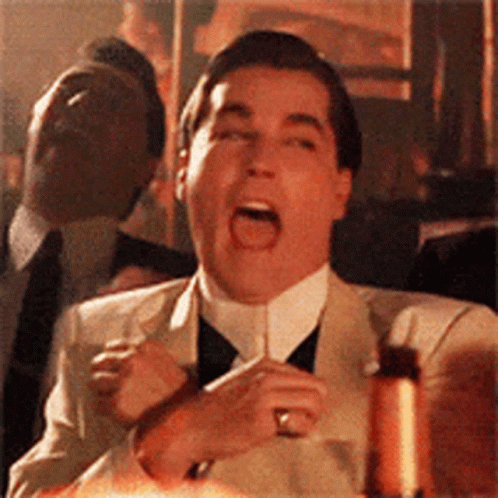
No offense, using the terrain tools to get complex terrain is just really wonky for me. Good luck!

-
4 hours ago, AtlasBranch said:
Hi everyone,
I'm trying to learn how to use the terrain features in Chief Architect X14 and it seems that when I change the elevation of the terrain, it also moves the elevation of the house structure. I want to make a simple house design with a walk-out basement but when I lower the elevation of the terrain at the basement level for a door, the elevation relative to the first floor door increases, submerging the door under the soil surface. Is this because the terrain is smoothed and not exactly at the height that a terrain line is set to on the terrain perimeter or is this because the foundation or base of the first floor moves with the terrain? How can I fix this so that both the first floor door and the basement door can be exposed fully?
I've tried raising and lowering each side multiple times but it always changes to cover part of the first floor or the basement even if I only change one of the terrain lines.Thank you!
For a simple slope without more complex contours, I use two flat Terrain Elevation Regions (Terrain > Elevation Data > Elevation Region). You need two regions to get the program to follow your instructions. This creates a smooth transition with easily controlled results.
First, set the height of the overall Terrain using Subfloor Height Above Terrain in the Terrain specification dialog. You want to uncheck "Automatic" and either accept the default value or enter the height you want:
Next draw two Elevation Regions that overlap the building slightly and which extend to the edges of the Terrain. Open the front (upper) Elevation Region and set its elevation to zero. This places it at the same elevation as the overall terrain:
Open the rear (lower) Elevation Region and set its height to a negative value that places it at the basement floor. You will either find this value by trial end error or doing the math first:
Result:
-
31 minutes ago, bdammeyer said:
Can anyone tell me why this one window wants to orient itself backwards (i.e. the exterior is facing the interior)?
I've got 2 windows in this wall that are identical - for some reason the one is correct while the other is not.
Thanks!
x14
windows11
RTX3080
Dropbox link to file:
The long wall (that I drew a red box around) is checked "No Room Definition." Since that area is not a Room, but there is a defined Room behind the window, the window thinks that side is the exterior:
Uncheck "No Room Definition" and the window flips:
-
 1
1
-
 1
1
-
-
On 12/17/2023 at 4:02 PM, VHampton said:
That's why I posted the out of the box chief plan, since the issue was happening there as well.
I had no issue at all getting the walls to align easily on the OOB plan you attached, because I have all of my snap settings toggled on. The walls align with snaps very easily, without changing any wall settings:
Before:
Here is the wall being snapped to the other wall:
Result:
I suspect the real issue is that you're not getting the snap effect, because you have some relevant snap settings disabled in Preferences. Check your snap settings, as no one here can diagnose that issue since Preference settings are global and do not travel with the plan file:
-
31 minutes ago, Larry_Sweeney said:
I have three railing walls exactly the same. One shows drywall on the framing and the other two don't. What determines if the drywall shows or not? I've looked at all the specifications dbx. on all three walls and everything looks the same. What am I missing? Thanks ahead for taking time for the help.
Just guessing since no plan file to examine, but check the railing walls' Exterior and Interior orientation. Perhaps the railing showing drywall has the Interior side facing out, and needs reversed?
Also, I would not have a Drywall layer as part of a railing wall, but that's just me.
-
13 hours ago, Heather_Anderson said:
Dogear!
Well shoot, give yerself a Solve!

-
-






























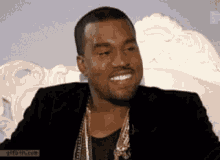

Library is soooooo slow.
in General Q & A
Posted
Do you have it set to search online? Not at my computer right now but that will slow it down.