-
Posts
4888 -
Joined
-
Last visited
Content Type
Profiles
Forums
Gallery
Posts posted by robdyck
-
-
Hi Terry, I'll attempt to answer although I may not address exactly what you have in mind.
The numbering is automatic on a per-page basis so it's not necessarily something you need to keep track of in order to enter new revisions...unless you're using the Label category or which isn't automatic. A simple way to visually identify the numbering ahead of time is to enter the revisions using the 'Edit Page Information' tool instead of the 'Add Layout Revision' tool. That way, all existing revisions will be visible for the page you are currently viewing, with simple and quick scrollable selection to all other pages.
The obvious other tool that quickly identifies this is the Revision Table, assuming it is present on each page (for visibility regardless of which page you are viewing).
-
-
Actually, what works best is to place the framing schedule in the wall framing detail view. You will need to make sure that no other framing schedule is identifying the framing components used in the wall details. I suggest creating a cad template to help you place the framing schedules in the exact same relative location for each wall detail.
Make sure this box is checked:
-
You can attach a download link to the plan file here along with a list of adjustments needed or Message the link to me (hover over my profile image to bring up the Message option). I'll take a look and let you know what it'll cost. I can do it right away.
-
It would be great if Chief provided separate reveal settings for lintels and sills, both interior and exterior. This would be a great suggestion for Chief and would make for a very practical new feature.
-
 2
2
-
 1
1
-
-
Hi Emma, before creating your foundation level using 2 floors, I would very carefully review your completed plan sets to see if this is something that will be beneficial to you or simply added work. Most of my projects have walkout basements as well and I only rarely create a separate foundation plan and basement plan. This is based on the complexity of the foundation and my familiarity with regional preferences (what cribbers / framers / inspectors are used to seeing on a plan set in a particular region).
Making that adjustment in Chief is not necessarily a solution, just an alternative method and you may be creating additional work for yourself, not less.
-
That's exactly what I'd do. 3d solids and moldings...simple and reliable.
-
 1
1
-
 1
1
-
-
-
17 hours ago, GeneDavis said:
Do you mean 1/2" muntins?
Yes.
-
You could take a previous copy of the plan file and use the reverse plan tool. That method will reverse the section cameras, so you can copy those cameras into the plan you are using. Move them into the same location and they should be good to go, with the exception of the dimensions.
I just performed the same procedure you described and I did something similar to what Brett described but with a bit of a difference. I'll take note of the section cameras position, then move it far away from the building in order to reverse and reposition any cad items, and then move the camera back into position. You can move the camera using transform/replicate or in the position dialog box.
-
 2
2
-
-
-
The first step to solving this issue is to simplify the Roof Plan layer set. Turn off EVERY layer that isn't critically important to the roof (doors, windows, framing (except beams), gutters, eaves, headers, etc. Turn ON walls, Main Layer only. Turn ON the roofs, baselines layer and make it bright and obvious. Make sure the baselines are located in the correct location...in your plan, the roof baseline position is inconsistent.
You can't reasonably set the baseline height without knowing where it is, right? Make sure the baselines are in the correct spot and then set their elevation. And once you clean up that layer set into something much different than the OOB settings, it will start to become very simple...which it should be because you have a simple building.
-
If I remember correctly, these point markers are remnants from temporary dimensions. A bug if I'm not mistaken...obviously they should not be generated and remain because of temporary dimensions. It is annoying.
-
Hi Steve, can you post the plan? Or PM me a download link and I'll take a look.
-
-
Search the library for "Imperial Rake Crown AZM-6937" Resize to about 6" wide and 12" high
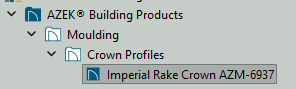
-
The walls with stone are straight forward so I assume you can model those.
- Place a doorway for the fireplace opening and size it accordingly (you can use the doorway casing for a material to fill any space between the fireplace and the surround).
- place a fireplace, adjust size and position
- Place a Fireplace Surround from the Eldorado Stone Catalog (The Giada)
-
-
-
I'd suggest using the program default wall type for deck railings: Deck Railing/Fence. I'd make a copy of that wall type, set it's thickness and other properties, and then start by drawing one railing wall and customizing it before drawing the rest. You can change them all at once if they already exist in your plan.
An even better suggestion is to customize everything so your defaults work for you better than the program defaults and save these railing types to your library for future use.
In your example, you should be able to simply achieve almost everything using the railing tool. Some additional suggestions:
- Adjust the wall width to best suit your needs (columns aligned to the exterior or centered on the wall)
- The Beam section of the Rail Profiles tab is great for adding simple, rectangular beams or more complex beams with cladding and crown / edge moldings.
- Don't use a 3d solid for a rectangular beam...use a ceiling beam. Set it's properties, and then copy and CAD block it and add to your library for future use.
- Make the auto-generated Attic walls invisible...unless they won't be!
You can learn how to manipulate those settings to create what you want BUT in many instances using the railing wall tool will be slower than modelling almost everything manually. Using just the railing tool provides you with less flexibility and control for plan /elevation / section view display of the components and labeling. It only saves time during design development when you need to move railing walls through several iterations.
-
 1
1
-
You're right, they must both be 7" for the eave sub-fascia to build correctly. So, the program doesn't function as it should!
-
-
That's happening because of the Interior-4 walls that have been turned invisible to create the Porch room. Change them to Frame-3 1/2" and that problem will be corrected.
-
 1
1
-
-
I can confirm that (on my system as well) the appearance of labels in 3d views, specifically windows and doors, is not working properly...not even close.










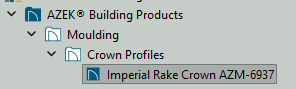


Material list for preliminary pricing
in General Q & A
Posted
The key to control what is included on a partial material list (like for an addition) is Layers! If the plan itself is complete, this can be simplest to do in a copy of the plan file used specifically for the material list purpose (to avoid creating drawing errors on your plan set). Ensure that everything that is existing OR new is on separate layer so that you can exclude all existing items from the material list. You'll do that by unchecking those layers from the layer set being used for your materials list.
Another thing that can be helpful is to go through the Plan Materials dialog and rename materials for simpler identification. In the end, the time taken to modify the materials list will probably be the same or more than the time required for an experienced estimator to use their own methods.